Overview of LInC Course Pages
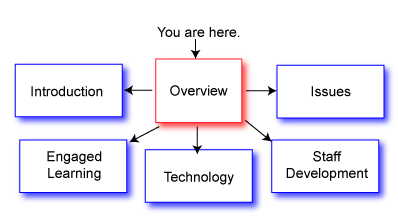
There are five main pages that you will use to gain information as you work through the LInC Online course. Each of these main pages has an annotated list of LInC resources available on each topic. These main pages are described below. Links to each of these main pages are also provided in the navigation bar at the top of every LInC Web page.
Introductory Home Page
This page contains links to many of the pages you will need to view when you are getting started in the LInC course. It links to and describes the following pages: Getting Started in the Course (Orientation), Deliverables, Tips For Success in an Online Course, Goals and Objectives, Participant Scenario, the Meet and Greet Activity, Frequently Asked Questions (with answers), Search Tool, Suggestions Form, and Glossary.
Engaged Learning Home Page
This page contains links to all the resources you'll need to create a standards-based engaged learning project for your existing curriculum that effectively integrates technology to allow students to communicate, collaborate, explore, research, and publish in ways that would not be feasible without the technology. You will find continuous guidance from writing your initial proposal to writing an assessment rubric for your project with students--through many revisions, and on to a finished project that is published on the World Wide Web for use by students. These pages provide guiding questions, short and extended descriptions, model project examples, process examples, "before" vs. "after" examples, resource links, tutorials, templates, rubrics and assessment guidelines to assist you with each part of your project development.
Technology Home Page
This page organizes all the technology resources for the course. Remember to access these pages whenever you need technical tools and information to progress on your project. You will find information on all the technology topics included in the course: Basic Internet Concepts; Communicating via Listserv; Electronic Bulletin Board and IRC Chat; Finding Information and Software on the Internet; Downloading and Installing Software, Transferring Files to and from a Server; and of course, Writing Web Pages! Also, Shockwave animations with video and sound are available that provide mouse-click by mouse-click demonstrations of how to transfer files (downloading and uploading) and how to write Web pages using web editors.
Staff Development Home Page
You will need these resources as you design a staff development action plan to disseminate technology-supported engaged learning to colleagues in your district. There are links to support your investigation of this topic. There are also guiding questions, templates, examples, rubrics and a bibliography of staff development articles for your team to use in writing a plan.
Issues Home Page
Here you will find information about many issues related to using technology and engaged learning in the classroom. Topics include: Classroom Management for Technology-Supported Engaged Learning Projects, Acceptable Use Policies, Citing Internet Resources, Copyright, Netiquette, and Obtaining Funding. Don't skip this section!