Changing Your Netscape 4 Composer Configuration
Prerequisites:
Basic browser skills
Purpose:
To change the Netscape 4 Composer configuration that you will use for editing your web pages.
Lesson:
Netscape 4 has a Preferences dialog box to allow you to examine and configure where your graphics files should go and whether Netscape Composer should automatically adjust your links for you. We recommend turning off the "maintain links" feature because it frequently breaks the links you have made when it tries to "maintain" them. We also recommend turning off the "Keep images with page" feature so that you can put your images in your graphics folder instead of being forced to keep them in the same folder as your web pages (html files). Unfortunately, by default, both of these features are on. So you have to change the preferences to turn them off. Below are instructions for doing this.
Changing Your Netscape Configuration
1. Select Edit from the Netscape's Menu bar and choose the Preferences menu item.
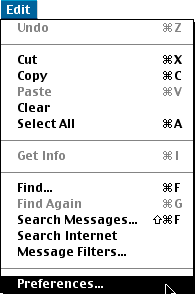
2. Click on Composer item in the Category list on the left-hand side of the Preferences Diaolog Box to expand the list, if it is not already expanded. If the list is expanded, you should be able to see an item named Publish under the Composer category.
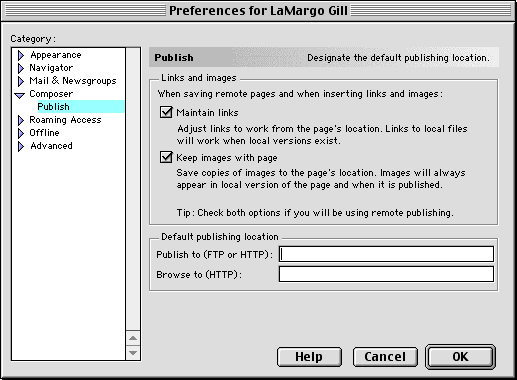
3. Click on this Publish item.
4. Then in the right-hand side of the Preferences Dialog Box, click on the checkboxes for Maintain links and Keep images with page to deselect/uncheck them. After you have done this, both of those boxes should be empty and your window should look like this:
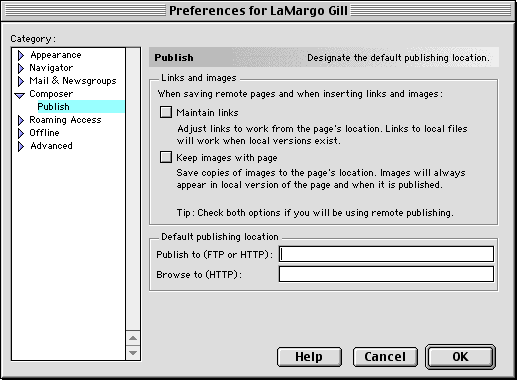
5. Then click on the OK button to save your changes.
Now you have successfully changed your Netscape Composer Preferences.