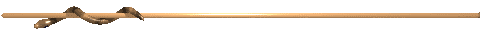
A Desert Oasis: Keystone Park and Wetlands
Studying a Real Wetland
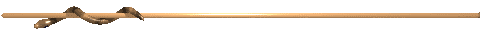
|
|
|
|
|
|
|
|
|
|
|

Let's learn how to create a database using Microsoft
Access and building a web page using Macromedia's DreamWeaver Education version
4 HTML editor.
First thing we need to do is decide what type of information we want in our address book database. We will want the following information:
Imagine you are using a piece of paper and fold it into four equal parts making four columns. Label the top of each column with First and Last Name, Street Address, Telephone Number, and Zip Code. Under each heading, fill in the information or what we call data!
| FIRST AND LAST NAME | STREET ADDRESS | TELEPHONE NUMBER | ZIP CODE |
|---|---|---|---|
| Julio Cesar | 1234 Tornado | 505.589.1180 | 88063 |
| Maruco Salvadori | 345 McNutt | 505.589.2134 | 88063 |
| Daisy Fuentes | 6789 Palo Alto | 505.589.6439 | 88063 |
Now let's think about how this might look using the computer. Tell the computer you want to create columns, categories or fields, to store your information. After you created your categories or fields, type in the information.
Should your friend change their telephone number or street address, you can always update the information. Just go to the table like you do in a word processing program and make the information new.
| FIRST AND LAST NAME | STREET ADDRESS | TELEPHONE NUMBER | ZIP CODE |
|---|---|---|---|
| Julio Cesar | 1234 Tornado | 505.589.1180 | 88063 |
| Maruco Salvadori | 345 McNutt | 505.589.2134 | 88063 |
| Daisy Fuentes | 9087 La Quinta | 505.589.6439 | 88063 |
The database that we would like you to build is from the information you collect from Keystone. Think of this as a scavenger hunt.
You will be using Microsoft ACCESS to create your database.
Open the Microsoft ACCESS application and click on "Blank Database" button. Then click OK. You will be presented with a dialog box that will ask for the name of the database you are creating. Name it or leave it alone and click the "Create" button.
You will be presented with another dialog box. Click the tab "Table" and click the button "New."
Another dialog will appear, click "Design View" and click "OK."
This will take you to the design table where you will add your headings. In the column "Field," type the first heading. Click the "Enter" button three times. Type in the second field and click "Enter" button three times. Keep doing this until you finish typing all of the field names.
You will be typing the following information in the appropriate fields. This
particular database is for water birds found at Keystone Wetlands.
| Location/Grid | Common Name | Scientific Name | Number | Sex | Juvenile | Mature |
|---|---|---|---|---|---|---|
| d | d | d | d | d | d | d |
| d | d | d | d | d | d | d |
| d | d | d | d | d | d | d |
NMSU Wetlands team would like to improve its collection of wildlife inventory by creating an interactive page that will allow visitors to provide feedback about wildlife they have seen at the park. Visitors would fill out the inventory form online and then send the information via e-mail to NMSU Wetlands lab. The information will then be entered into the school's database.
An online database report will be published at a later date. One will be able to see how extensive the wildlife database is. This information will also be shared with other research groups doing similar research.
To access the online form, please click the enter button below.

The students at Desert View Elementary School will be using HTML editor to help create an HTML file. Dreamweaver 4 Education version by Macromedia is the choice of HTML editor, which students will be using. Like every other HTML editor, it will set up the students Web page quickly. Word of caution, we will probably still have to work to a degree on HTML code.
The pre - service teachers will have their choice of working with an HTML editor, Composer, DreamWeaver, Front Page, and etc. If they desire, they too can work with Raw HTML.
When creating a web page, it is always a good idea to plan the look of the Web page before one begins to code. The following Outline "Planning Your Web Site" and online resource tables will assist you in designing a Web page.
------ 0 ------
Will you be getting the attention of the community members, students, and visitors from across the world to visit your web site? Will your site provided information about a collection or showcase something extravagant that people will want to come visit over and over again?
Every time you visit a web site, take a few minutes and look around. Take notes of some of the ideas you would like to include in your site.
It is very important to sit down and take time in planning how you will link your web pages. You can use a flowchart to show how your web pages link. Visit Webster Dictionary electronic version at WWWebster Dictionary for a definition of what a flowchart is.
You are at a point to start creating your web site. Pick the right style of font size and text style. In choosing your background color or background drawing, make sure that it will not affect the font size, text style, and any use of graphics.
Menu bars are also very important to add on what you would consider your main web pages. Menu bars can go on the sides, bottom, and top. You can have words or graphics represent the link to a particular web page.
Make sure that all links work the way you intend them to work. Is the information correct on the pages? Can you access the home page from anywhere in web pages? Check with your teacher who will have a web design checklist.
You will be posting your web site to the school's web server. You should make a habit of visiting your site and making changes when it is necessary.
------ 0 ------
|
|
|
|
|
|
|
|
|
|
|
|
|
|
|
|
|
|
|
|
Created for the NTEP II Fermilab LInC program sponsored by Fermi National Accelerator Laboratory Education Office and Friends of Fermilab, and funded by United States Department of Energy, Illinois State Board of Education, North Central Regional Technology in Education Consortium which is operated by North Central Regional Educational Laboratory (NCREL), and the National Science Foundation.
/lincon/w01/projects/nmsuwet/student7.html