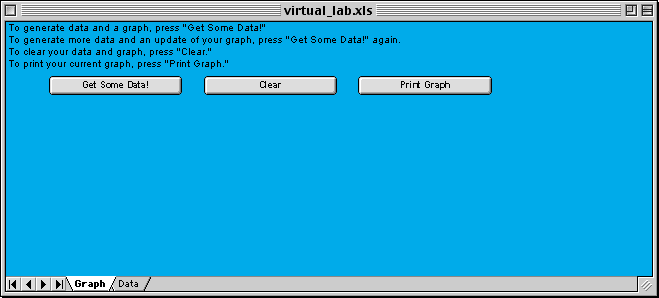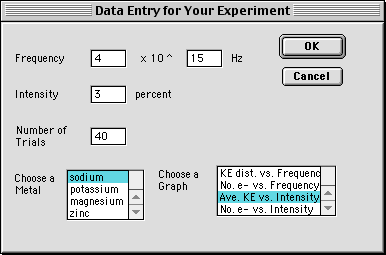| STUDENTS' NOTES FOR THE PHOTOELECTRIC EFFECT VIRTUAL LAB |
STUDENTS' HOMEPAGE - BACKGROUND - USERS' GUIDE
Users' Guide
Interface
When you download the software, you will be asked whether you wish to "enable macros." It is absolutely essential that you "enable macros," otherwise the utility will not run. Once macros are enabled, you will be presented with a nearly blank, blue screen. There are some brief instructions on the screen that are self-explanatory.
To start your investigation, youíll click on the button that says "Get Some Data!"You should then see a screen that will allow you to make several choices.
You (and your partners if youíre working in a group) should choose one of four metals youíd like to work with. You should also choose a single graph that youíd like to develop. Once those are chosen, you need to select the properties of the light that you will (virtually!) shine upon the metal: the frequency and intensity. If youíd like, you can also set the number of trials for these choices; this will allow you to see if there is experimental variation for the choices of light that youíve made. Once you are satisfied with your selections, simply hit the "OK" button and a graph should appear.The graph has simulated data on it. To explore the relationship in your graph more fully, youíll need to get more data. Return to the "Get Some Data!" button and youíll be able to change your choices about the light. When you accept your new choices, a new graph, with all of your previous data plus the newest data, will be displayed. Proceed until you are satisfied that you understand the relationship between your x- and y-variables.
Note: You can change any of your choices at any time. Changing some choices would be appropriate; for instance, if you were exploring the way the number of electrons depends upon frequency of the light, you would naturally want to change your frequency selection. Other changes may lead to confusing or even nonsensical data; if you change your metal choice in the middle of your test, will the graph tell you anything meaningful? Remember: A good scientist always controls her experiment in a thoughtful way.
To print a graph, click on the "Print Graph" button. To clear your graph and data, click on the "Clear" button. Choosing a new graph will automatically clear your previous data and graph.
General Guidelines
You may choose any frequency for the light that you wish, however, the interesting range of frequency values is between 5 x 10 13 and 5 x 10 16 Hz. Only integer values of intensity choices are valid. Your graphs may contain up to approximately 32,000 data points; you will certainly be able to draw a conclusion based on a much smaller data set.
Download the Photoelectric Virtual Lab Software from the website.