Google Sites Instructions: Getting an Account
What is Google Sites?
Google Sites is a service on the Internet where collaborative web sites can be created. Please see the Google Sites Overview for more information and the Google Terms of Service.
You can use a Google Site to:
- Share resources and documents.
- Participate in discussions.
- See announcements and calendar dates.
- Work together to create content on the Web.
- ...
Getting a Google Account
Before you can participate on a Google Web Site, you first need to get a google account. To do this:
- In your web browser, go to: http://sites.google.com/
- Click on Sign Up For Sites link at bottom right.
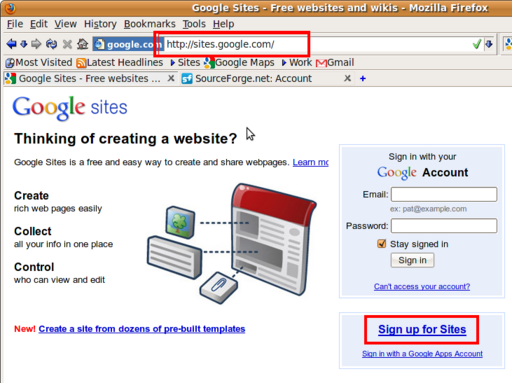
- Fill in the account name (email address) you want to use and the password you want to use. You'll need to enter your password a second time to confirm. Please remember your password.
- Use the default values for the Stay Signed In
and Enable Web History check boxes.
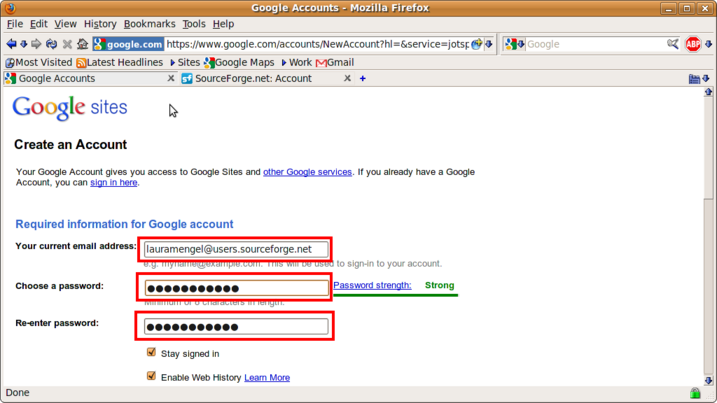
- Select a location of United States.
- Fill in your birthdate.
- Do the Word Verification by typing the text that you see in the picture.
- Review the terms of Service and click on the
I Accept. Create My Account. button at bottom.
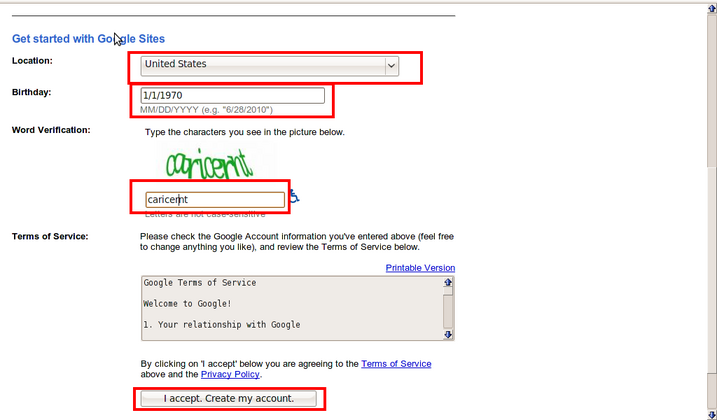
- You will get an account creation confirmation screen
and an email to the email address you used titled
Google Email Verification.
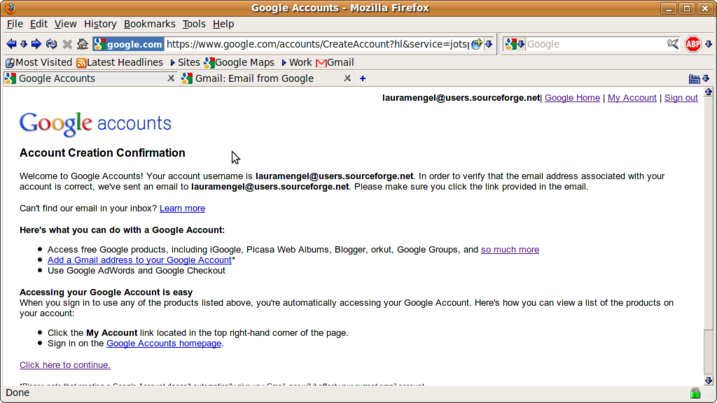
- Use whatever email application you normally use
to read your email. (You do not need to use gmail.)
Click on the activation link provided in the verification email
(or copy/paste the link into a Web browser) to
activate your account. You will see an
Email address verified message in your
browser window.
Keep the email message for future reference.
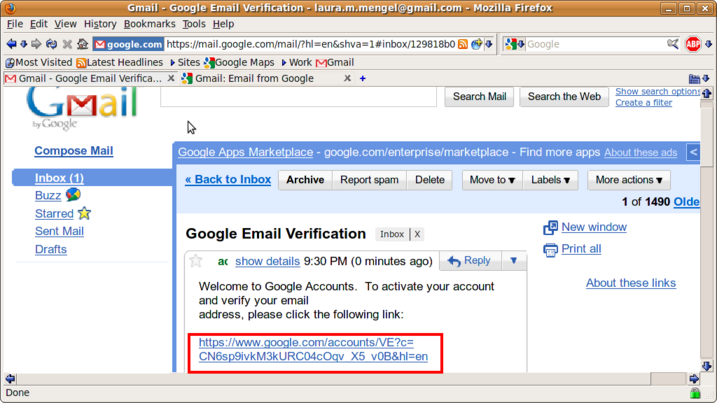
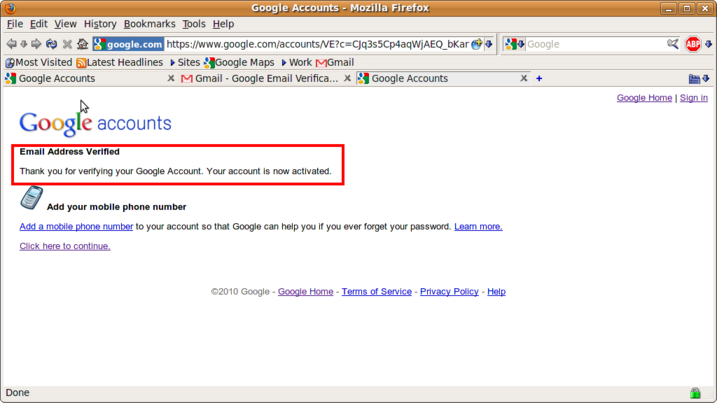
- Notify your technical staff that you
have successfully signed up for a google account
and include the google account user name
(email address) you used.
The technical staff can then add permissions for you to use your new account to participate on the needed google site. You will not be able to participate on the google site until the permissions for your google account have been added. Your technical staff will contact you when this is ready.