LInC Online Listserv
Prerequisites:
- Netscape (or Internet Explorer) on your computer
- A functioning e-mail account
Purpose:
To communicate with other participant(s) and facilitator(s)
Lesson:
Learn about Listservs
Table of Contents for Lesson
Listserv History:
LISTSERV was originally devised by the BITNET Information Center (BITNIC) and was designed to act as a mailing list server whose function was to distribute electronic mail (also called e-mail) to users appearing in a mailing list. The server managed a huge number of mailing lists, each one addressing a specific area of interest for network users and each having an independent set of list members. Those users from across the network who wished to subscribe to this list could then do so by having their e-mail address added to it. The LISTSERV server would then distribute a copy of any e-mail sent to this list to each of the list members. This service provided an extremely convenient means for the exchange of ideas and information between the members of any list since it was LISTSERV (and not individual users) who managed the distribution of e-mail to all final recipients. Users had only to send mail to the e-mail address of a list in order to communicate with any number of list members. This greatly simplified the task of sending e-mail to potentially very large audiences. The concept of mail distribution through a centralized server was termed mail explosion since a single piece of e-mail posted to a list resulted in multiple copies being sent out.
In addition to its mailing list functions, LISTSERV was enhanced to maintain a database for each mailing list. These notebook databases (also called list archives) held a copy of every mail message that was distributed on a mailing list. Users could search for and retrieve old mail messages by using the database functions of LISTSERV.
Instructions:
You will need to ask your facilitators for the specific information you will use to subscribe to your course listserv. Listservs facilitate mass or group communication via electronic mail. Messages are mailed directly to your e-mail address. When you subscribe, your name is placed on an automated list. Any message that is sent to this list is automatically sent to your e-mail address until you unsubscribe from that list.
All the participants that subscribe to the listserv will receive a copy of the message. This is great if you require many responses to your message, if you need to contact the entire group, if you want to share with everyone, or if another format of electronic discussion tools is not applicable.
To Subscribe and Unsubscribe to a Listserv
To subscribe to a listserv, send an e-mail message to the address provided with a blank subject line. The body of the message should include the following: "subscribe listserv_name". Please note that this is not the same for all listservs. On other listservs you subscribe by sending a message that includes subscribe, your name, and your e-mail address. Each item goes on its own separate line.
You will need to pay close attention to the directions you are given for subscribing to the course listserv. You should get a reply message telling you that you are now an active member of the listserv. Below are two different examples of subscribing to a listserv.
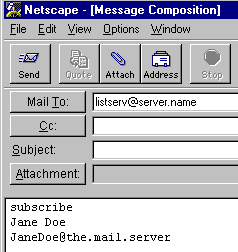

To unsubscribe from a listserv, send an e-mail to the listserv management program with the message:
- unsubscribe
- your name
- your e-mail address
Remember to place each item on its own line. This is just a guideline. Your confirmation e-mail (sent when you joined the listserv) will give you specific instructions on how to unsubscribe.
Sending Messages to the Listserv
To send a message to the listserv, you address the e-mail to the listserv name, not to the name of the listserv management program. It is important to note that these are two different e-mail addresses. For example, when you want to send mail to the members of a list, you send mail to the actual list name (example: ed-linc4@fnal.gov) instead of mailserv@fnal.gov (which is used for subscribe/unsubscribe and other commands). You should also keep in mind whether or not the content you are posting is relevant to everyone or just to a few people. If you think it will pertain to just a few people, you should send it to them directly.
Tips on Common Listserv Problems
The following tips are suggested for all listserv users. Make sure you read through them and use them wisely. If you have not already joined the listserv for this course, you should do so at this time. If you have not succeeded in joining the course listserv, read the following tips. If you continue to have problems, send e-mail to your facilitator.
If you only want to communicate with one person, do not use the listserv. Contact that person directly using his/her e-mail address.
AOL users must fill in something for the subject or AOL mail won't send it. So AOL users should put some arbitrary garbage subject in like "abc."
Remember: If you automatically have a signature sent at the bottom of your e-mail messages, you must delete it before sending your message to subscribe. If you do not the mailserv may not recognize your message.
Be sure to check your mail regularly!
Be sure to use proper Netiquette.