Project Design Guide
As mentioned on the Project Introduction Page, your project has three components: the scenario, the presentation page, and the student pages. The purpose of the Project Design Guide is to give you a clear idea of what each component entails.
As you know, the focus of this course is to create an engaged learning (Plugging In) experience for your students that best utilizes the Internet's unique capabilities. LInC Online provides you with the information you need to create a Web project that is infused with the elements of engaged learning and technology.
To fulfill the requirements of this course, you must include these three components in your project.
Your scenario is a vision of your project in action! A narrative version of what someone might see, hear and feel if they were visiting your classroom. It is an opportunity for others to "see" what your project might look like in practice.
The project presentation page is basically an outline format that lists the project description, subject and level, learner description, rationale, goals and objectives, structure of the learning, assessment, and evaluation.
The student pages are the pages you have created or linked to in order facilitate the students' investigations. One component of the student pages often forgotten is creating a project rubric that you will use to assess students' work.
For additional information about the three components, click on the links shown below.
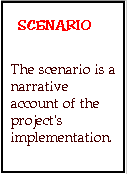
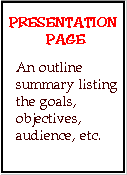

Things to keep in mind . . .
You may not violate copyright laws. Any resources retrieved from the Internet and used in your project must be accompanied by a reference/citation telling where it was obtained.
Make certain you are familiar with the guidelines for naming an HTML file. Following these rules will make linking your pages and images easier.
Before you begin writing your pages think about the qualities of a good Web page. Visit our page on Web page design for guidelines.
To save time in creating your pages, your facilitator can guide you to templates which you should use for your project Web pages. Contact your facilitator for directions on how to obtain these templates when you are ready to begin designing your Web pages.
Note: If you will be drafting in a word processor, be sure to keep all of your work in plain text. Formatting text at this time may create problems when you paste your work into an HTML editor.
- Click below to see the format you should use when creating your project. These are provided to help you get started writing your own page.
- Presentation Template
- Scenario Template
- Student Page Template
- Rubric Template
- Unit Implementation before Link